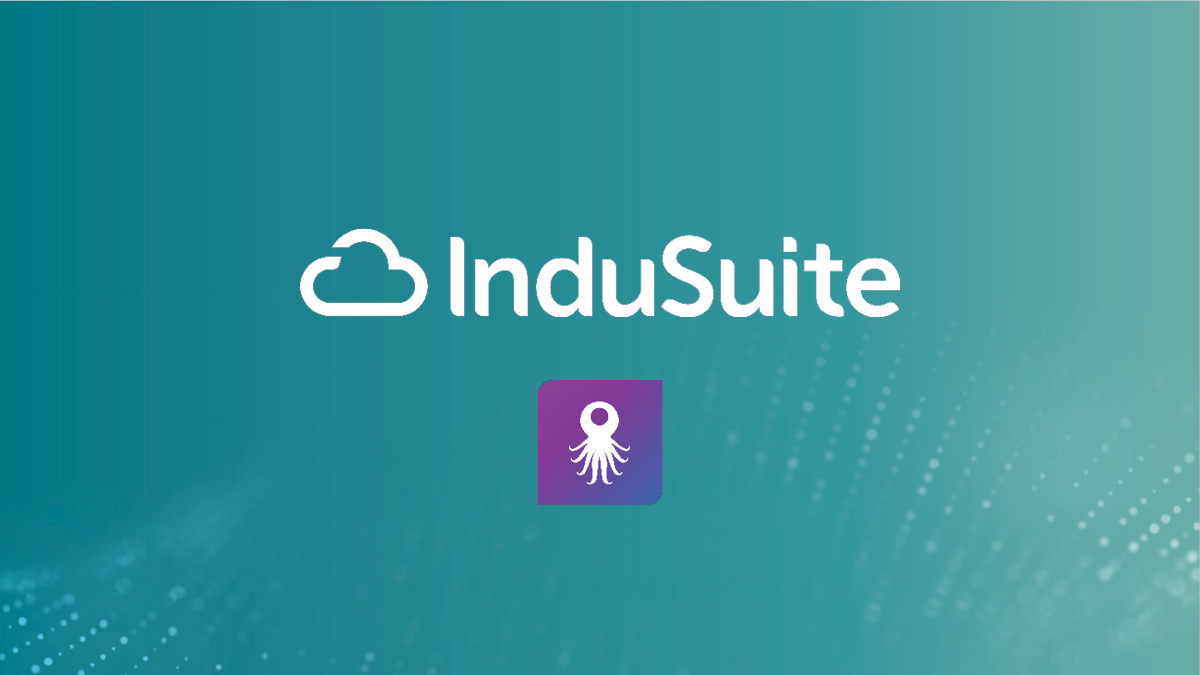
Resolving Differences Between the Virtual and Real World with OLRP
How to Overcome Common Changes in Robot Programming
The virtual world created in offline robot programming is perfect. Unfortunately, the real world where programs are put into action is often far from perfect. Even the most accurate code is susceptible to result-changing factors when transferred to physical robots.
The slightest variation from the virtual world due to part discrepancies or system setup can affect the accuracy of a program. This must be addressed. Recognizing and adapting programming to account for these changes between the virtual world and the real world is critical for maintaining quality results.
In this article, we will discuss common changes manufacturers encounter when transferring programs to the real world and share how offline robot programming (OLRP) offers solutions.
System Setup
OLRP software operates under the assumption that all physical components of the robot are set up correctly. The goal is to program within a virtual world that directly mirrors the real-world fabrication environment. Any variations or complications must be accounted for or users will never develop accurate programming.
Many inaccuracies in programming can be traced back to faulty setups. For example – an improperly mounted or off-level robot will be incapable of running an accurate code unless the initial programming contains adjustments for this alignment issue. The coordinates of certain points within the robot cell will always be incorrect because the software does not know it must modify for this variation.
OLRP software like OCTOPUZ offers a simple solution: adjust the virtual cell to account for setup issues. This is sometimes easier said than done because more tools may be required to get an accurate measurement of the misalignment. Once complete, these adjustments should produce accurate coding that fully aligns with the real-world fabrication environment.
Part Discrepancies
CAD is perfect – or at least it should be. Unfortunately, real-world applications of CAD are never as perfect as the virtual world. This means there will almost always be some discrepancies. Any deviation between the CAD model and the physical parts or fixtures will produce inaccuracies in the virtual ORLP cell.
How should you handle these differences and adjust your programming?
Minor discrepancies are easily resolved with the use of additional tools. Touch sensing, seam tracking, or vision systems are all valuable compensation technologies that assist customers in modifying CAD and resolving smaller discrepancies during welding.
When facing large discrepancies between the CAD and the real world, there are two potential solutions: modifying the geometry in CAD software and adding components in OLRP software.
A slightly off or low-quality CAD drawing will result in discrepancies in programming. The fix may be as simple as modifying geometry within the CAD to ensure the code includes the most accurate picture of the parts and material.
The second solution involves adding components directly within the OLRP software. OCTOPUZ allows users to use parametric components, such as block geometry, cylinder geometry, and planes. These components can then be used to mimic geometry that is missing from the CAD and produce more accurate programming.
SMART Implementation
These solutions do bring up a question: is there a way to counter these changes before they occur? In a way, yes. If effective offline robot programming relies on the virtual world mirroring the real-world fabrication environment, then success starts with an accurate creation of the virtual world.
OCTOPUZ incorporates SMART Implementation to navigate and address many of the complexities of robotic programming during the initial setup. This ensures the virtual world for programming matches the real-world robot and surrounding area.
SMART Implementation involves five steps:
1. Survey: gathering critical data about the fabrication environment
2. Measure: capturing an array of points by using the robot to pinpoint the precise location of all components
3. Align: importing point data into the software and aligning components on the real system
4. Repeat: refining the process until each component is accurately located
5. Test: monitoring and confirming that the system effectively executes the generated code
Each of these steps in the SMART Implementation process is designed to ensure proper calibration and setup for all components and alignments.
While there is no way to completely eliminate circumstances that require users to address part discrepancies or adapt to setup variations and errors, a successful SMART implementation at the start of the OLRP journey helps minimize the effects of these challenges down the road.
Get Started with OCTOPUZ
Does your virtual programming world match your real-world fabrication environment? Do you want to learn more about OCTOPUZ software? Contact the team today to book a demo and start experiencing precision and efficiency with offline robot programming.
